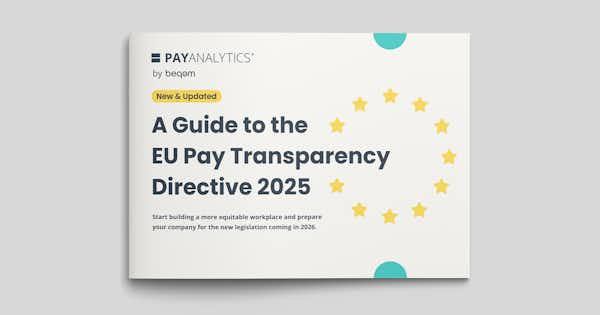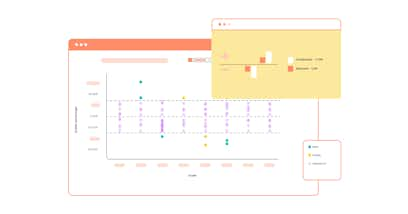A Guide to the EU Pay Transparency Directive 2025 | Download our eGuide for free
Compensation Assistant
Sustain Pay Equity with Compensation Assistant
Salary decisions don’t happen in a vacuum. New hires, promotions, and pay rises can all contribute to pay equity—or take away from it. PayAnalytics’ Compensation Assistant feature brings context and consistency into your compensation decision-making processes to help you remain bias-free.

Make Fair and Equitable Compensation Decisions
Looking at new hires, promotions, and salary increases in isolation can lead to inequalities and tip the balance of your equitable workplace. But seeing compensation in a broader context supports bias-free decision making.
- Internal benchmarking
Create internal comparison groups to set individual employees’ salaries side-by-side with their peers’. - External benchmarking
Upload compensation benchmarking data from external sources and add it to the comparison to widen your context even further.

Remove Unconscious Bias From the Equation
That’s what Compensation Assistant does: It removes unconscious bias from your pay decisions by painting a complete picture of how objective variables, like experience, impact compensation for a given employee and those in comparable roles.
How Do New Salaries Compare?
To maintain consistency, Compensation Assistant draws upon the pay structure in your pay equity analysis.
To calculate the appropriate pay for a given employee or candidate, simply fill in several fields—objective factors like grade, functional family, time in role—for the salary you’re examining. Then, add a comparison group to see how they measure up. You can compare suggested compensation to more than one group simultaneously and immediately see the outcome.
Recommended Resources